Towards Efficient Multi-GPU Training in Keras with TensorFlow
At Rossum,
we are training large neural network models daily on powerful GPU
servers and making this process quick and efficient is becoming a
priority for us. We expected to easily speed up the process by simply
transitioning the training to use multiple GPUs at once, a common
practice in the research community.
But
to our surprise, this problem is still far from solved in Keras, the
most popular deep learning research platform which we also use heavily!
While multi-GPU data-parallel training is already possible in Keras with
TensorFlow, it is far from efficient with large, real-world models and
data samples. Some alternatives exist, but no simple solution is yet
available. Read on to find out more about what’s up with using multiple
GPUs in Keras in the rest of this technical blogpost.
Introduction
In this blog article there’s just a quick summary and more details and code are provided in our GitHub repository.
Why?
At Rossum, we’d like to reduce training of our image-processing neural models from 1–2 days to the order of hours. We use Keras on top of TensorFlow.
At hand we have custom-built machines with 7 GPUs (GTX 1070 and 1080)
each and common cloud instances with 2–4 GPUs (eg. Tesla M60 on Azure).
Can we utilize them to speed up the training?
It’s
not uncommon that bigger models take many hours to train. We already
parallelize the computation by using many-core GPUs. The next step is
using multiple GPUs, then possibly multiple machines. Although we
introduce more complexity, we expect decrease in training time. Ideally
the training should scale inversely and the throughput of data samples
per second linearly with respect to the number of GPUs. Of course we
also expect some overhead of operations that cannot be parallelized.
TenslowFlow shows
achieving almost linear speed-up in their benchmarks of
high-performance implementations of non-trivial models on cloud up to 8
GPUs.
Can
we do similarly in our custom models using Keras with TensorFlow? We
already have a lot of models written in Keras and we chose these
technologies for long term. Although rewriting to pure TensorFlow might
be possible, we’d lose a lot of comfort of high-level API of Keras and
its benefits like callbacks, sensible defaults, etc.
Scope
We
limit the scope of this effort to training on single machine with
multiple commonly available GPUs (such as GTX 1070, Tesla M60), not
distributed to multiple nodes, using data parallelism and we want the
resulting implementation in Keras over TensorFlow.
Organization of the Article
Since
the whole topic is very technical and rather complex, the main story is
outlined in this article and details have been split into several
separate articles. First, we review existing algorithms a techniques,
then existing implementations of multi-GPU training in common deep
learning frameworks. We need to consider particular hardware since the
performance heavily depends on it. To get intuition on what techniques
are working well and how to perform and evaluate various measurements of
existing implementations, we looked at what architectures and datasets
are suitable for benchmarking. Then we finally review and measure
existing approaches of multi-GPU training specifically in Keras +
TensorFlow and look at their pros and cons. Finally we suggest which
techniques might help.
In addition there’s:
Let’s Dive In
- Algorithms and techniques
- Hardware
- Other implementations
- Implementations in Keras over TensorFlow
- Measurements
- Conclusion and suggestions how to improve
Short Conclusion
Currently,
multi-GPU training is already possible in Keras. Besides various
third-party scripts for making a data-parallel model, there’s already an implementation in the main repo (to be released in 2.0.9). In our experiments, we can see it is able to provide some speed-up — but not nearly as high as possible (eg. compared to TensorFlow benchmarks).
In
particular efficiency for Keras goes down, whereas for TensorFlow
benchmarks it stays roughly constant. Also for machine with low
bandwidth (such as our 7gforce) TensorFlow benchmarks still scale,
albeit slower, but Keras doesn’t scale well. Cloud instances, such as
Azure NV24 with 4x Tesla M60, seem to allow for good scaling.
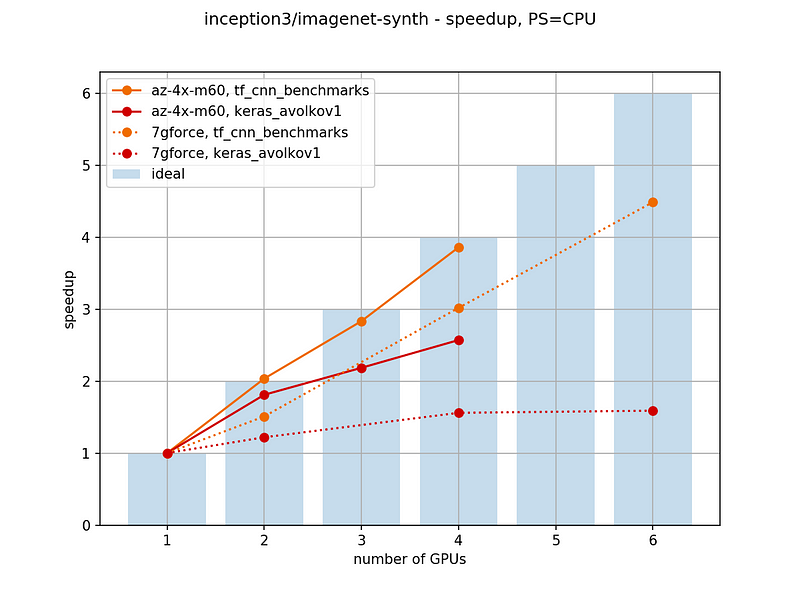
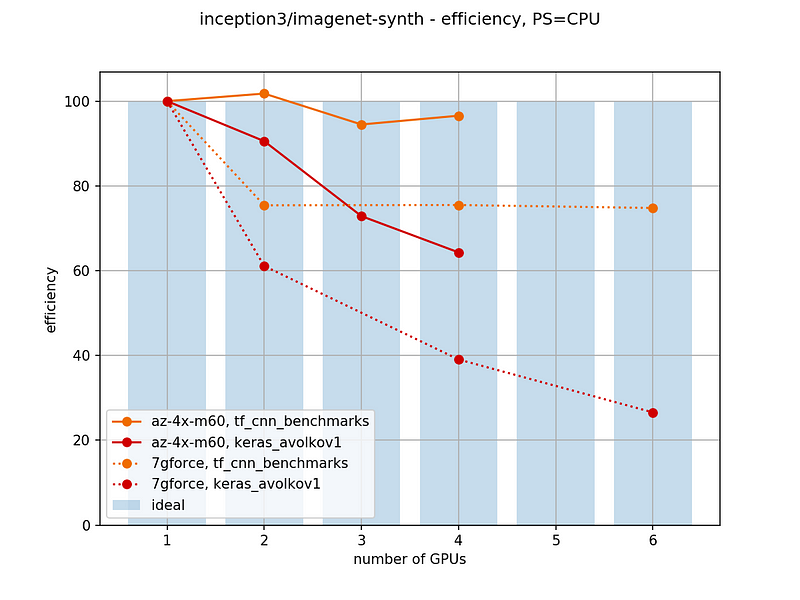
Also, there are some recently released third-party packages like horovod or tensorpack
that support data-parallel training with TensorFlow and Keras. Both
claim good speed-up (so far we weren’t able to measure them), but the
cost is a more complicated API and setup (e.g. a dependency on MPI).
From measuring TensorFlow benchmarks (tf_cnn_benchmarks),
we can see that good speed-up with plain TensorFlow is possible, but
rather complicated. They key ingredients seem to be asynchronous data
feeding to from CPU to GPU using StagingArea and asynchronous feed of
data to TensorFlow itself (either from Python memory using TF queues or
from disk).
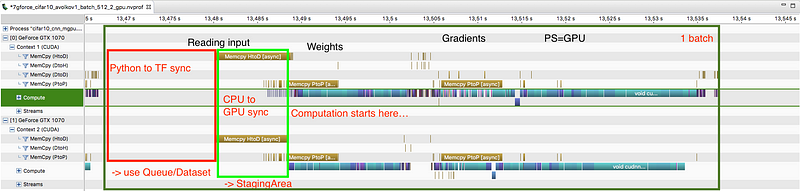
Ideally,
we’d like to get a good speed-up with a simple Keras-style API and
without relying on external libraries other than Keras and TensorFlow
themselves. In particular, we need to correctly implement pipelining (at
least double-buffering) of batches on the GPU using StagingArea, and if
necessary also providing data to TF memory asynchronously (using TF
queues or the Dataset API). We found the best way to benchmark
improvements is the nvprof tool.
Along with this article, we provided some code
to help with making benchmarks of multi-GPU training with Keras. At the
moment, we are working further to help Keras-level multi-GPU training
speedups become a reality. So far we managed to implement GPU prefetching in Keras using StagingArea (+ discussion, related PR #8286).
Without pre-fetching at GPU:
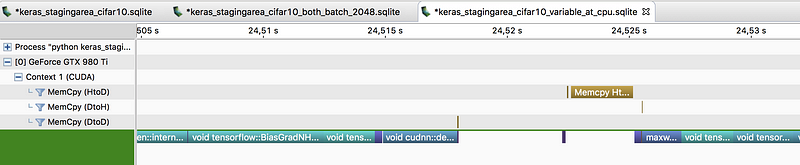
With pre-fetching at GPU (gap between batches is shorter):
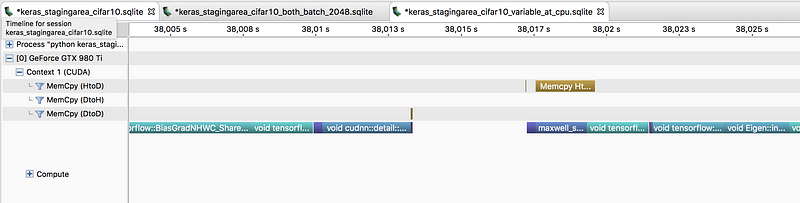
Using
StagingArea at GPU we observed some speedup in data feeding even on a
single GPU. Let’s see if integration with multi-GPU data-parallel models
will help Keras scale better. Stay tuned.
No comments:
Post a Comment